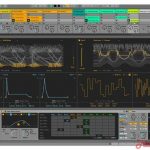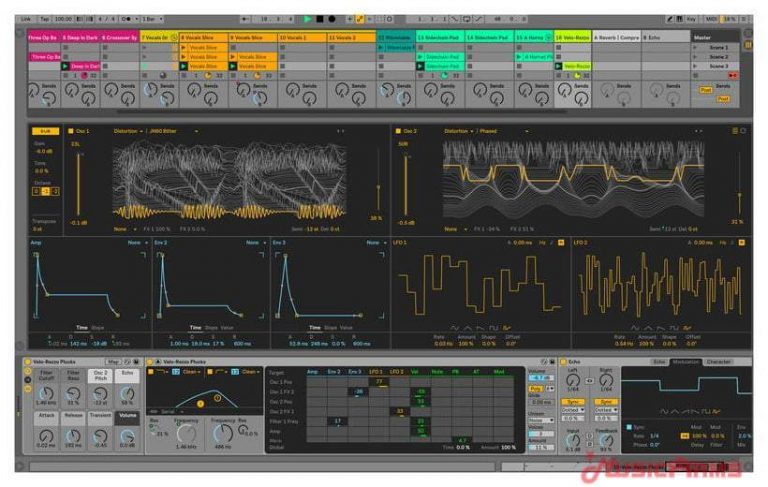Ableton Live 10 Standard – Upgrade from Live 1-10 Intro

ราคา : 12,500 บาท
ลูกค้าองค์กร/ใบเสนอราคา
E-mail: musicarmsproject@gmail.com


วีดีโอ
Description
Setting the Standard in Creative Music Production
Whether you’re onstage or in the studio, the creative power of Ableton Live 10 Standard will completely redefine the way you think about music production software. Its unique workflow, high-quality recording capabilities, and fully loaded toolbox make it perfect for everything from live electronic-music performance to riff-based songwriting. Record, sequence, and loop, all without missing a beat. And with a treasure trove of integrated processors, effects, and instrument sounds onboard, you’ll never run out of options when you get creative with Ableton Live 10 Standard.
An ideal DAW for creative artists
From the beginning, Ableton Live has been as much a creative tool as a DAW. That largely has to do with the way Live lets you construct tracks and play with audio in real time. There are two main parts to Live: the Session View, and the Arrangement View. The Arrangement View is more or less a standard linear DAW, with time on the X axis and tracks on the Y axis.
Where Live differs from other DAWs is its Session View, which puts individual tracks on the X axis and scenes on the Y axis. Each scene contains a slot on each channel for a clip. Clips are usually short pieces of audio or MIDI a few measures long or shorter, which loop to create grooves. Launched individually, these loops let you experiment with your arrangements, trying out various combinations of grooves and riffs.
Since everything from modern electronic music to classic rock and blues is heavily based on repeating sections, Live’s Session View makes it an ideal creative tool for all kinds of songwriters. In fact, the songwriting tools don’t stop there. In addition to launching individual clips, you can launch entire scenes, complete with automatic advancement to subsequent scenes, scene repeat instructions, and other logic options.
Using scenes makes it easy to arrange entire songs in parts (verse, chorus, etc). And when you record your progression to the linear Arrangement View, you add the possibility to record lead lines and other performances that fall outside the rest of the song structure. What’s more, all of the loop-/riff-based arrangement options are still available on the timeline, so you can continue to edit and build on your song, even after you record it to the session view.
All of the standard DAW functions you need
In addition to the standard linear Arrangement View, Ableton Live comes loaded with every standard DAW function you need. Nondestructive multitrack recording at up to 32-bit/192kHz is the beginning. You get powerful mixing and signal-flow tools such as bussing and return tracks. VST and AU plug-in formats fit right into your workflow, right alongside the wonderful tools bundled with Live. Live’s MIDI sequencing capabilities are second to none, and easy access to automation curves, MIDI learn, and more make this DAW a total powerhouse.
Raising the bar on standard included content
In the ever-escalating battle to provide the most content for the money, Ableton Live 10 Standard more than holds its own. Packed with 1800+ Sounds (10GB+), five virtual Instruments, 42 effects, and 16 content packs, Live 10 Standard is no joke. It puts drums and sample-based instruments at your fingertips, old-school breakbeats and modern electronic music tools at your disposal, and all of the distortion, modulation, and other basic effects you could ask for right in your DAW. Of course, you also get essentials such as EQ, dynamics, and real-time analysis tool, and with unlimited AU and VST plug-in support, the included content is only the beginning.
Live 10 Standard comes packed with new content
Two new packs and two new effects add a ton of extra value to Live 10. First, there’s Chop and Swing, a fun new pack dedicated to classic sampling and groove construction. Like sliced beats? This pack will make you happy. Similarly, Skitter and Step unlocks a world of electronic content that’s great for deep and dubby and to totally trashed. Drum Buss is an effect for adding warmth, saturation, drive, and dynamics to your percussion tracks, and the updated Utility tool lets you fine-tune phase, stereo width, and more.
NEW Packs and Effects:
- Skitter and Step — A sound collection that inhabits the space where growling basses, rinsing pads and jarring melodies collide with jagged, broken percussion. The cavernous spaces, dubby basses, and tight drums are ready for production but were designed for deep sound manipulation.
- Chop and Swing — A homage to the style that made sampling an art form and put a new kind of groove on the musical map. Chop and Swing comes loaded with curated recordings and professional presets perfect for cutting up and re-combining into fresh new tracks.
- Drum Buss — A one-stop workstation for drums, capable of adding warmth, distortion, drive, compression, transient shaping, plus a dedicated low-end section.
- Utility — Multipurpose tool for adjusting gain, phase, stereo width, and more.
Tons of powerful new features in every version of Live 10
Ableton really stepped up their game with Live 10, introducing a bunch of great new features. If you’ve used previous versions of live, then you’re definitely going to want to check these out. Both live and in the studio, organization is key. Being able to group tracks within groups lets you work with massive track counts efficiently, while I/O renaming is a nice bonus. Likewise, Browser Collections also streamline content management. Other great features include Capture, which lets you turn any performance into a MIDI, without thinking about recording, while Note Chasing will play MIDI notes, even if you start playback in the middle of a note.
NEW Functions:
- Capture — Recall your best ideas after you’ve played them – Capture can turn what you played into MIDI clips, without having to think about recording.
- Browser Collections — Designed to help you better manage your Live 10 data, you can create Browser Collections that combine elements such as projects, audio files, device presets, and so on. It should make it much faster and easier to keep track of all files associated with a project, for example.
- Note Chasing — Another often-requested feature, MIDI notes will be triggered even if playback starts in the middle of a note. Especially if you’re working on ambient music with lots of long, sustained pads, you’ll definitely appreciate this one.
- I/O Renaming — Live 10 now allows producers to label Live’s inputs and outputs to match your studio setup. Especially if you work with a large audio interface and lots of outboard gear, this is a huge help.
- Improved Mixing Tools — Improved gain range and a Bass Mono feature that makes it easy to manage low frequencies. The EQ Eight device now offers an extended low-frequency range, down to 10Hz for better bass management. And Split Stereo Pan gives you independent pan control over split-stereo audio files.
Specification
Tech Specs
- Software Type: DAW
- Platform: Mac, PC
- Upgrade/Full: Upgrade
- Download/Boxed: Download
- Bit Depth: 64-bit
- Format: VST, AU
- Hardware Requirements – Mac: Intel Core 2 Duo or higher, 8GB RAM recommended, 11GB disk space
- Hardware Requirements – PC: Intel Core 2 Duo / AMD Multi-core Processor, 8GB RAM or more recommended, 11GB disk space
- OS Requirements – Mac: OS X 10.11.6 or later
- OS Requirements – PC: Windows 7 SP1 or later