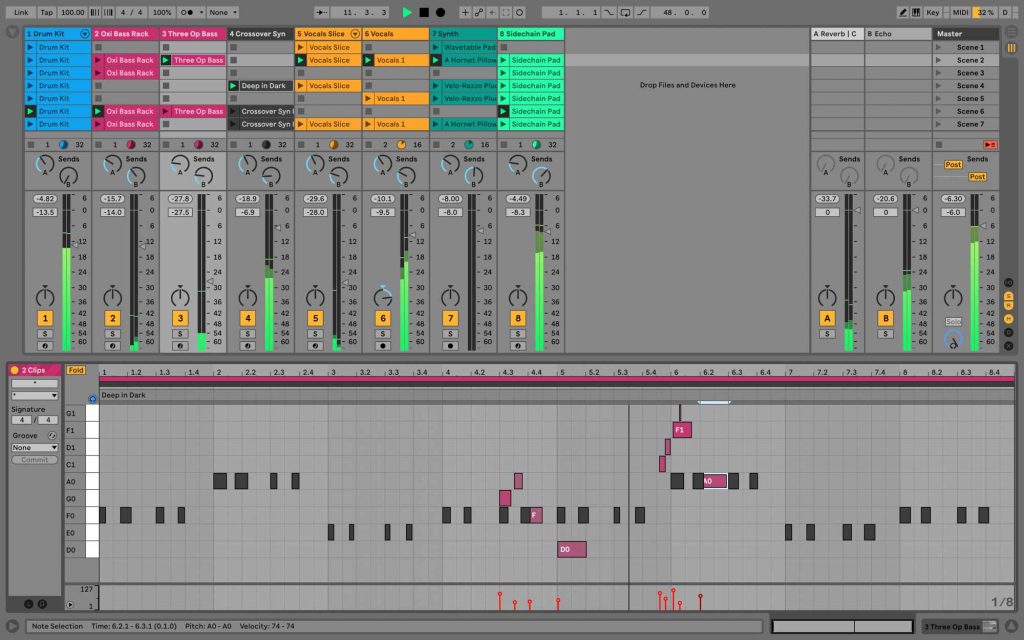Presonus FaderPort V2 ออดิโอ คอนโทรลเลอร์

ราคา : 7,990 บาท
ลูกค้าองค์กร/ใบเสนอราคา
E-mail: musicarmsproject@gmail.com


วีดีโอ
Description
Don’t kill that mouse—give it a companion.
Although a keyboard and mouse are tried-and-true DAW-control devices, they’re far more effective when used in tandem with the FaderPort™’s precise tactile control over mix and automation functions. A superior solution for anyone who mixes in the box, the FaderPort provides a 100 mm touch-sensitive, motorized fader for writing fades and automation in real-time and 24 buttons covering 40 different functions, all in a compact chassis that easily sits on any desk. Quickly zoom in on audio files for editing. Control track levels with the touch of a finger. With the FaderPort, you’ll enjoy the fastest, most efficient workflow you’ve ever experienced.
Work smarter.
We’ve incorporated elements from the award-winning FaderPort 8 into our new and improved FaderPort. Rather than forcing you to revise your mixing method, the FaderPort augments the way you currently mix. You still use your faithful keyboard and mouse for things they do well, and the FaderPort handles what you really want to get your fingers on: your mix. This is DAW control the way you always hoped it could be!
One-button access to key functions.
The FaderPort’s unique Session Navigator provides easy access to eight mission-critical functions for maximum flexibility. Use the large encoder button and companion buttons to edit and mix with greater efficiency and speed. Scroll through your timeline, using the encoder, or work measure by measure with the arrow buttons; zoom in and out on the timeline with the encoder and make your tracks larger or smaller with the arrow buttons; navigate and drop markers; and maintain constant control of your main level. Once you start using the Session Navigator, you’ll wonder how you mixed without it.
Universal compatibility. Integrated with Ableton Live.
While compatible with most third-party software, FaderPort offers deeper integration with Ableton Live (version 10.1.5 and later). Navigate clips and scenes, change track volume and panning, and switch between Session and Arranger views, the FaderPort will help you work faster than ever. Even better: any FaderPort purchased after January 18, 2020 gets a free copy of Ableton Live Lite dropped in your My.PreSonus account.
FaderPort’s streamlined workflow and support for the Mackie Control and HUI protocols also make it fast and easy to control Logic Pro X, Cubase, Pro Tools, and more. No driver installation is necessary; just plug the control surface into a USB port and take command of your mix.
Built for Studio One.
The optimized PreSonus Studio One mode will revolutionize your workflow in PreSonus’ award-winning DAW (Studio One Artist included). Use the Session Navigator to quickly move and nudge events in the Arranger window. The unique Link function allows you to instantly control any parameter beneath your mouse with the large encoder. Control link lets you customize your function buttons and much more. You’ll be amazed at how much faster you can work.
Specification
- Single touch-sensitive, 100 mm long-throw, motorized fader
- Large, 360° button encoder
- Complete recording-transport controls: Play, Stop, Fast Forward, Rewind, Record, Loop
- Drop Marker, Next/Prev Marker, Next/Prev Event
- General session controls: Undo/Redo, Arm All, Solo/Mute Clear, Click On/Off
- Session Navigator provides quick control over Track Scrolling, Timeline Scrolling, and much more
- Channel Controls: Level, Pan, Solo, Mute, Rec Arm
- Automation Controls: Touch, Latch, Trim, Write, Read, Off
- Mac / Windows compatible with native Studio One support and HUI and Mackie Control Universal emulation
- Footswitch input for hands-free start/stop (footswitch not included)
- USB 2.0 connectivity
ข้อมูล
Presonus FaderPort V2 ตัวควบคุม MIDI มีเฟดเดอร์แบบมอเตอร์ที่ไวต่อการสัมผัสขนาด 100 มม. สำหรับการเขียนเฟดและระบบอัตโนมัติในแบบเรียลไทม์ และปุ่ม 24 ปุ่มที่ครอบคลุมฟังก์ชันต่างๆ 40 ฟังก์ชัน ขยายไฟล์เสียงอย่างรวดเร็วเพื่อแก้ไข ควบคุมระดับแทร็กด้วยการสัมผัสเพียงนิ้วเดียว ช่วยให้เข้าถึงฟังก์ชันสำคัญ 8 ฟังก์ชันได้อย่างง่ายดายเพื่อความยืดหยุ่นสูงสุด ใช้ปุ่มตัวเข้ารหัสขนาดใหญ่และปุ่มร่วมเพื่อแก้ไขและผสมผสานอย่างมีประสิทธิภาพและความเร็วที่มากขึ้น เลื่อนดูไทม์ไลน์ของคุณโดยใช้ตัวเข้ารหัส หรือการวัดงานโดยการวัดด้วยปุ่มลูกศร ซูมเข้าและออกบนไทม์ไลน์ด้วยตัวเข้ารหัส และทำให้แทร็กของคุณใหญ่ขึ้นหรือเล็กลงด้วยปุ่มลูกศร นำทางและวางเครื่องหมาย
FaderPort V2 สามารถใช้งานคู่กับ PreSonus Studio One และ Ableton Live Lite (เวอร์ชัน 10.1.5 และใหม่กว่า) โดยผู้ใช้งานสามารถโหลดโปรแกรมในบัญชี My.PreSonus ของคุณ นำทางคลิปและฉาก เปลี่ยนระดับเสียงของแทร็กและการแพนกล้อง และสลับระหว่างมุมมองเซสชันและตัวจัดเรียง นอกจากนี้ยังรองรับโปรโตคอล Mackie Control และ HUI ยังทำให้ควบคุม Logic Pro X, Cubase, Pro Tools และอื่นๆ ได้อย่างรวดเร็วและง่ายดาย ไม่จำเป็นต้องติดตั้งไดรเวอร์ เพียงเสียบพื้นผิวการควบคุมเข้ากับพอร์ต USB และสั่งการมิกซ์ได้อย่างง่ายดาย
ตัวอย่างหน้าจอการใช้งานคู่กับ Ableton Live Lite
สเปค
- ไวต่อการสัมผัสเพียงครั้งเดียว
- เฟดเดอร์แบบใช้มอเตอร์ ระยะ 100 มม.
- ตัวเข้ารหัสปุ่มขนาดใหญ่ 360°
- ควบคุมการบันทึก-ส่งข้อมูลแบบสมบูรณ์: เล่น หยุด กรอเดินหน้าอย่างเร็ว กรอกลับ บันทึก วนรอบ
- เครื่องหมายวาง เครื่องหมายถัดไป/ก่อนหน้า เหตุการณ์ถัดไป/ก่อนหน้า
- การควบคุมเซสชันทั่วไป: เลิกทำ/ทำซ้ำ วางแขนทั้งหมด ล้างเดี่ยว/ปิดเสียง คลิกเปิด/ปิด
- Session Navigator ให้การควบคุมอย่างรวดเร็วบน Track Scrolling, Timeline Scrolling และอื่นๆ อีกมากมาย
- การควบคุมช่องสัญญาณ: Level, Pan, Solo, Mute, Rec Arm
- การควบคุมอัตโนมัติ: Touch, Latch, Trim, Write, Read, Off
- ใช้งานได้ทั้ง Mac / Windows เข้ากันได้กับ Native Studio One รองรับและการจำลอง HUI และ Mackie Control Universal
- อินพุตสวิตช์เท้าสำหรับการสตาร์ท/หยุดแบบแฮนด์ฟรี (สวิตซ์เท้าแยกจำหน่าย)
- การเชื่อมต่อ USB 2.0